


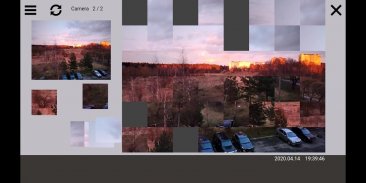
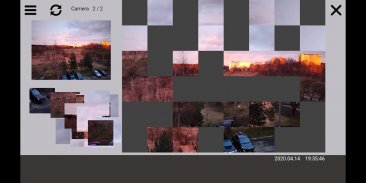


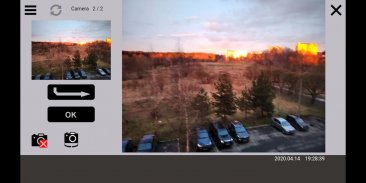
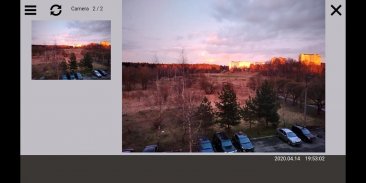
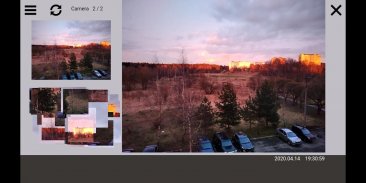
Puzzle Camera (picture from phone cam cmyk or rgb)

Descripción de Puzzle Camera (picture from phone cam cmyk or rgb)
Read carefully at the end of the description how to turn on the camera. It is very simple.
Try to assemble a custom photo taken right now!
You have to create picture from a lot of individual mixed parts of the whole picture.
Target the camera at the object, take a photo by clicking button "OK". If you liked the photo, then click on the arrow icon and photo will turn into a puzzle. If it is difficult to assemble - use a hint. Push and hold the prototype picture and see the contours of the assembled picture on the working field. Look for suitable parts, put them in the right place and everything will turn out!
On some phones for the camera to work correctly, you must manually complete the following steps:
- close the application if it is running;
- go to the phone settings;
- select "Apps";
- select "Manage apps";
- select this application;
- select "App permissions";
- for Camera twice switch the position 'on' / 'off'/ 'on';
- start the application.
If it’s easy for you to turn on the camera, please explain it to your friends and acquaintances.
Lea detenidamente al final de la descripción cómo encender la cámara. Es muy simple.
¡Intenta armar una foto personalizada tomada ahora mismo!
Debe crear una imagen a partir de muchas partes mixtas individuales de toda la imagen.
Apunte la cámara al objeto, tome una foto haciendo clic en el botón "Aceptar". Si te gustó la foto, haz clic en el ícono de la flecha y la foto se convertirá en un rompecabezas. Si es difícil de ensamblar, use una pista. Mantenga presionada la imagen prototipo y vea los contornos de la imagen ensamblada en el campo de trabajo. ¡Busque las piezas adecuadas, colóquelas en el lugar correcto y todo saldrá bien!
En algunos teléfonos para que la cámara funcione correctamente, debe completar manualmente los siguientes pasos:
- cierra la aplicación si se está ejecutando;
- ir a la configuración del teléfono;
- seleccione "Aplicaciones";
- seleccione "Administrar aplicaciones";
- seleccione esta aplicación;
- seleccione "Permisos de la aplicación";
- para la cámara, cambie dos veces la posición 'on' / 'off' / 'on';
- Inicia la aplicación.
Si le resulta fácil encender la cámara, explíquela a sus amigos y conocidos.

























